Please add [email protected] as a user (via Admin > Property Access Management > Add users).
1. Click Admin in the bottom left corner when logged into Google Analytics.
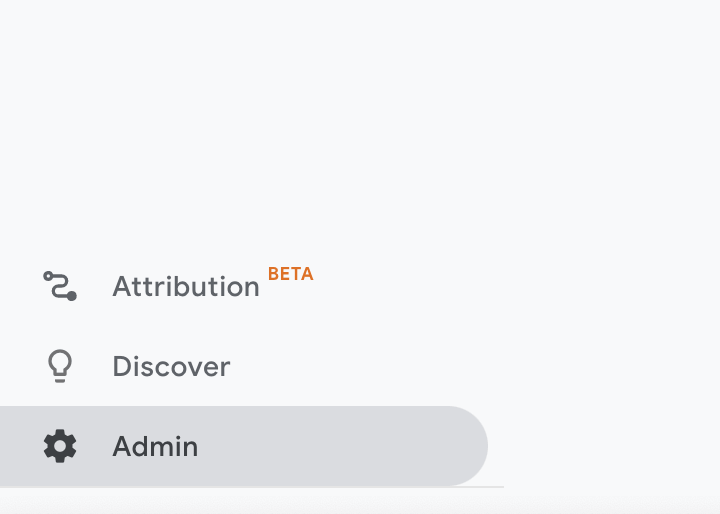
2. Click on ‘Property Access Management’ under the ‘Property’ section.
3. Click the large blue + symbol on the top right and select ‘Add users’.
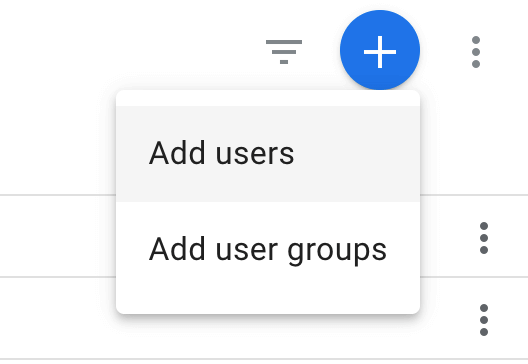
4. Under ‘Email addresses’, please type [email protected] as the email address.
5. Tick ‘Notify new users by email’ and under Permissions choose ‘Viewer‘.
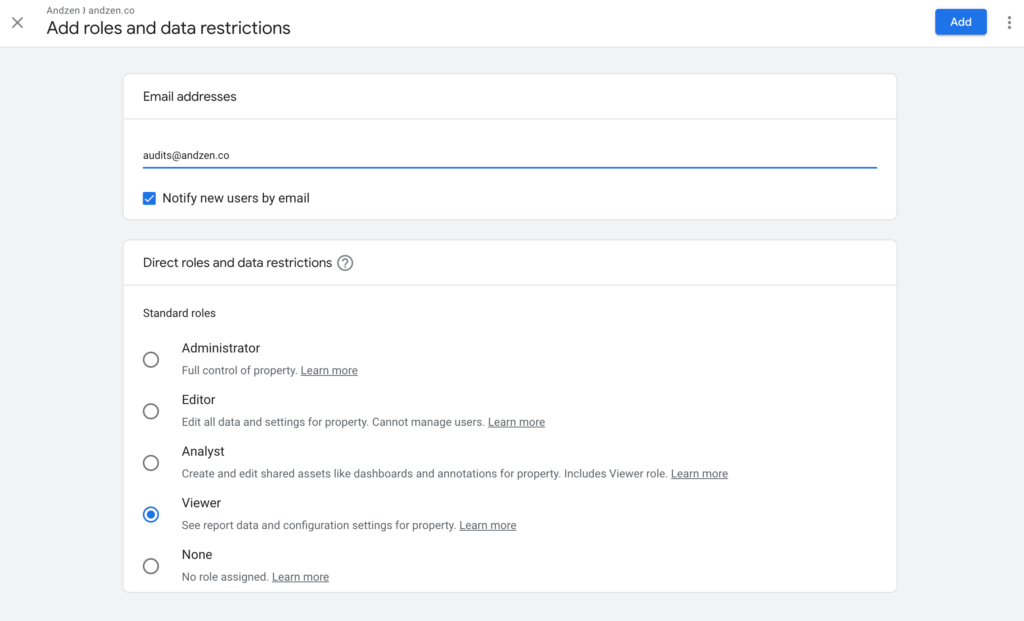
6. Finally, click the blue ‘Add’ button on the top right.
