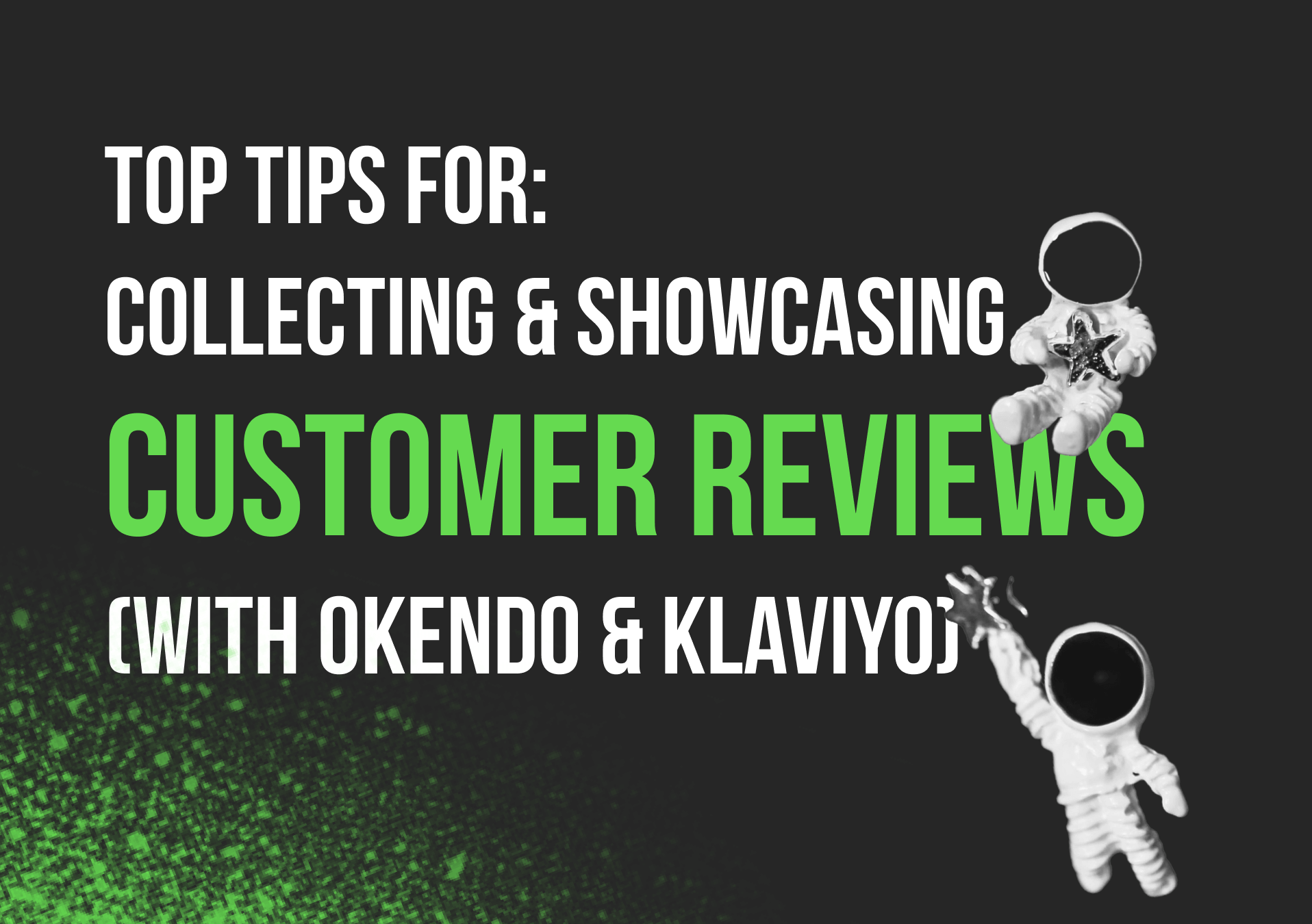Earlier this year a fast fashion giant was fined a hefty amount of money for filtering out not-so-hot customer reviews from appearing online. Now, we won’t name names ( if you’re interested, do yourself a Google) but for obvious reasons this is a big no-no. So, to avoid getting into hot water, and more importantly, to make the most out of your customer reviews, we’ll give you our top tips for collecting and showcasing reviews.
In this blog we’ll cover:
- Two main ways to collect customer feedback through email
- How to showcase your customer reviews
- Displaying product star-ratings for better conversions
- Rewarding customers for their feedback
If you’re ready to step up your review strategy and need a hand, feel free to reach out here and put it in our capable hands.
Let’s get into it!
Two ways to collect customer reviews
Customer reviews are great for a number of reasons. To build brand credibility, transparency, and to help customers choose what products / sizes are right for them (to name a few). There are a number of ways you can ask customers to leave a review, and if you’re using Okendo and Klaviyo, we suggest one of two ways.
- Through a dedicated Review Request flow
This email automation is triggered by the ‘Eligible for Okendo Review’ trigger. With the Klaviyo x Okendo integration, this means that there will be a suitable delay between the time that the order has been fulfilled, to when the customer has received their order. If your store is experiencing delays with packing orders, or extended shipping times, you can add in a temporary time delay under the trigger to give customers enough time to receive and try out their order. As best practice, we recommend adding the flow filter of ‘has left Okendo Review zero times since starting this flow’. This ensures that if a customer leaves a review at any point during the flow, they will exit the flow. - During a Post Purchase series
In this flow, we can prompt customers to leave a review, while priming them for their next purchase. You can do this by implementing a dedicated review request email and including the Okendo review block. This saves having two separate flows (however whether it’s easier or not is a personal preference). So instead of the ‘Eligible for Okendo Review’ trigger, this series is triggered by the ‘Placed Order’ metric. The mechanics of this flow will be relatively similar, however depending on the content of your emails, you might decide to utilize conditional splits rather than the flow filter of ‘has left Okendo Review zero times since starting this flow’.
Displaying reviews to build brand credibility
Now that you’ve collected your customer reviews, it’s time to make the most out of them by displaying them on your emails. We should preface this by saying that all customer reviews should be published online (no matter what star rating they give). Reviews and UGC are enormously valuable, so you want to make the most out of them. Here are a few ways you can do this:
- Create a collage of UGC and reviews for use in key email automations
This would be particularly valuable in a Nurture Series, where you’re introducing new customers to your brand and establishing trust with them to encourage their first purchase. - Create a GIF of reviews
With Okendo, it’s possible to display a live carousel of reviews on your website. While we can’t quite replicate this on email, there’s a few ways to work around it — one being a GIF. Pick a few standout reviews, and put them into a GIF to display in an email. Choose a few ‘evergreen’ reviews, or update the GIF every once in a while to keep it fresh. - Curate relevant reviews
Pick out reviews that go with the products you’re trying to cross-sell in a particular email. Reading reviews will help to convince your customer to complete an order.
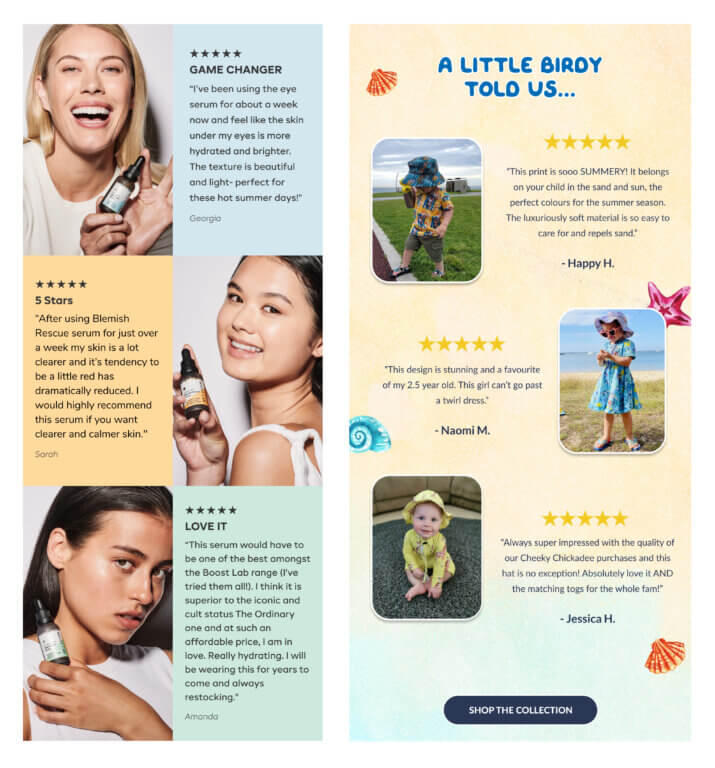
Display product star ratings to increase conversions
What would help to convince a customer to purchase a product? A five-star rating, of course. If you’ve got the reviews to back up the quality of your products, why not use them? Star ratings can be displayed on your website, as well as on products in dynamic blocks / product feeds in emails. These star ratings are particularly useful in an Abandoned Cart series to help convince customers who are on the fence. Check out our case study with Tropeaka to find out how we did this for them.
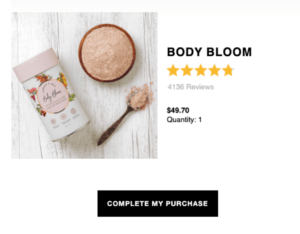
Bonus Tip: reward customers for leaving a review
While you might decide not to incentivise customers to leave a review, a reward never goes astray. If you’ve got a loyalty program, the reward for leaving a review is typically the biggest points / discount earner. There’s a number of ways that you can go about your review and reward strategy. For example if you don’t have a loyalty program, the first email you send to customers might not include an incentive — however the reminder email might introduce one.
For those who do have a loyalty program, you might decide to separate customers based on whether or not they’re a member. In doing this, you can offer incentives accordingly. For example, offering non-members a percentage or dollar value discount, and offering points to members. In your non-member emails, you can also prompt customers to sign up to your loyalty program. Check out our case study to find out how we did this for World Fitness.
To sum it up
Customer reviews are a vital part of growing your business. The key takeaway is to publish all customer reviews (yes, even the bad ones). Not only does this create trust and transparency, it’s also the law. Reviews are highly valuable, so our top tips for collecting and displaying reviews include:
- Requesting reviews though a dedicated Review Request or Post Purchase series
- Showcasing your reviews in key campaigns and automations
- Displaying product star-ratings for better conversions
- Rewarding customers for their feedback
Ready to get started?
Our team of customer journey specialists are ready to take your customer review strategy to the next level. Reach out here to start the conversation.